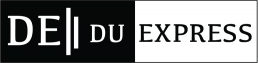DU Exams 2020: Delhi University has released the admit cards for PG courses (except LLM, LLB and students of SOL) who are to appear for Open Book Examinations from July 1. The admit cards are available on the official website. Students can get access to their admit cards by entering a key that shall be provided by the Examination Branch through SMS or E-mail as per the records submitted by the students in the examination forms.
In case a student is unable to download their admit card, they can send a request to edpcellexam@gmail.com and request to obtain it. Every detail about the procedure to download the admit card and other information has been mentioned in a notice released by the University on June 12.
How to download admit card:
Step 1: Click here
Step 2: Log in using your credentials
Step 3: Download the admit card