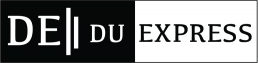DU has released results for the semester examinations held in May and June of 2021. Students who took the exams for UG, PG, certificate, and diploma programs can now check their results on the university website.
Read further for the step by step guide to DU results.
Semester 4 Results Out
DU has released the much-awaited results for semester four examinations held in May-June 2021. These exams had taken place in the form of ABE (Assignment Based Examinations) for second-year students. The varsity has been conducting examinations in two batches at different periods throughout the year. The exams for the first, third, and fifth semesters are held in November-December, while the exams for the remaining semesters are held in May-June.
Amid the surge in COVID-19 cases during the second wave, DU had postponed and later cancelled the Open Book Examinations (OBE) for students, then in their fourth semester. These students were evaluated on the basis of assignments, while for final year students, OBE was conducted in the month of June. Their admit cards were issued online- recording the students’ details including examination roll numbers, course details, subjects, etc.
According to data furnished by NDTV, 95% of students on average took the June 2021 Open Book Examinations (OBE). This number is up 5% from the numbers of the previous year. The first OBE was held in 2020. 2.9 lakh students took the exam in August and 1.7 lakh students took the exam in December.
How to Check DU Examinations Results Online
Concerned students can check their semester results by following these steps:
- To begin, go to www.exam.du.ac.in, which is the official website for DU exams and results.
- On the homepage, select the Result option from the tab. Following this, you will find a list of programs for which results have been declared.
- Select the program you are pursuing from the table on the left, which includes undergraduate, postgraduate, diploma, and other options.
- When you select the appropriate program, the examination and semester links will appear on the screen, and you must select the link that best meets your needs.
For more DU news, click here.