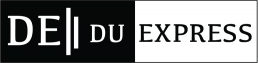Oh No!¬†It seems like Instagram¬†has picked up another Snapchat¬†feature and started alerting users when someone takes a screenshot of their story. The Facebook-owned ‘Instagram’ now places an eight-pointed flash next to your name on the list of people that have viewed a story if you took a screenshot, identifying you as the culprit. However, much like Snapchat’s original feature, there are ways to get around it.

How to Avoid Getting Caught in a Screenshot
At first glance, the screenshot alert for stories seems like a hindrance for collecting snaps otherwise lost to the digital graveyard. However, Twitter user Daniël Verlaan has discovered a workaround. There’s a few simple ways to get around the feature:
- Put your phone into flight mode before taking the screenshot. This can be done by swiping in from the bottom on iPhones (top right on the iPhone X) and choosing the plane icon, or swiping down from the top on Android devices. Once you’ve done the deed, you’re safe to switch off airplane mode again.
- Visit the Instagram website from a desktop computer. For now, the website doesn’t appear to have any sort of trigger for screenshot alerts, leaving you to save away to your heart’s content.
- StorySaver, as noted by Twitter user Marit Bosman, is another option. The Android app allows users to download stories of their choosing without any messing around with desktops or airplane modes.
It’s as easy as that! It took a few years, but Instagram has finally brought the cat-and-mouse game of screenshotting Snapchat stories over to its own platform.