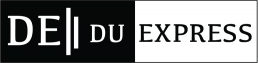Announced on June 24 under Windows NT, Windows 11 is the successor to Windows 10. As of now, a preview under ‘Beta channel’ and ‘Dev channel’ of the Windows 11 has been released. The developers have vouched for redefining the overall user experience, in addition to redesigning certain aspects of Windows 10. Before a public roll-out scheduled for this October 5, Windows Insider came up with pre-release beta testing. While things have been smooth previously, the beta-enrolled users are finding bugs now and then pointing fingers at the sophisticated interface. So, is Windows 11 a windfall or a wobbly Windows NT?
AN UPCOMING VERSION OF WINDOWS NT | WINDOWS 11: A WINDFALL OR A WOBBLY WINDOWS NT?
Windows NT refers to a processor-independent, multiprocessing, and multi-user operating system which is the brainchild of Microsoft. “NT” was formerly expanded to “New Technology” but no longer carries any specific meaning. Starting with Windows 2000, “NT” was removed from the product name and is only included in the product version string.
In addition to Windows 10; Windows 8.1, Windows Server 2016, Windows Server 2019, Windows Server 2022 are some of the releases of Windows NT in the last 5 years.

A WINDFALL | FEATURES OF WINDOWS 11
- FLUENT DESIGN SYSTEM: According to Microsoft, the design of Windows 11 is “effortless, calm, personal, familiar, complete, and coherent.” In addition, translucency and shadows are made more prevalent throughout the system.
- MATERIAL USED: Above all, Windows 11 provides “Acrylic”, “Mica” and “Smoke” as material interfaces to its users.
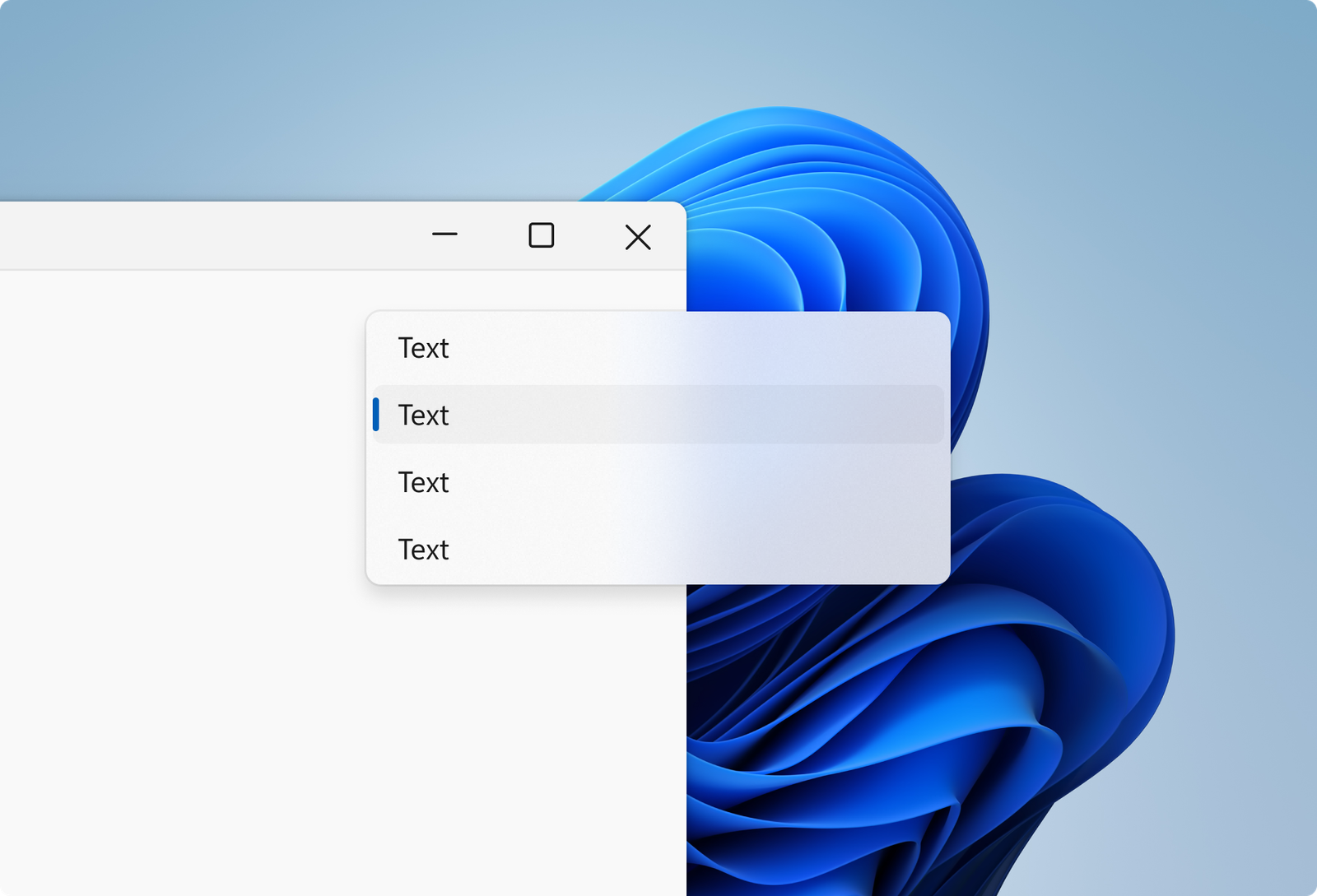

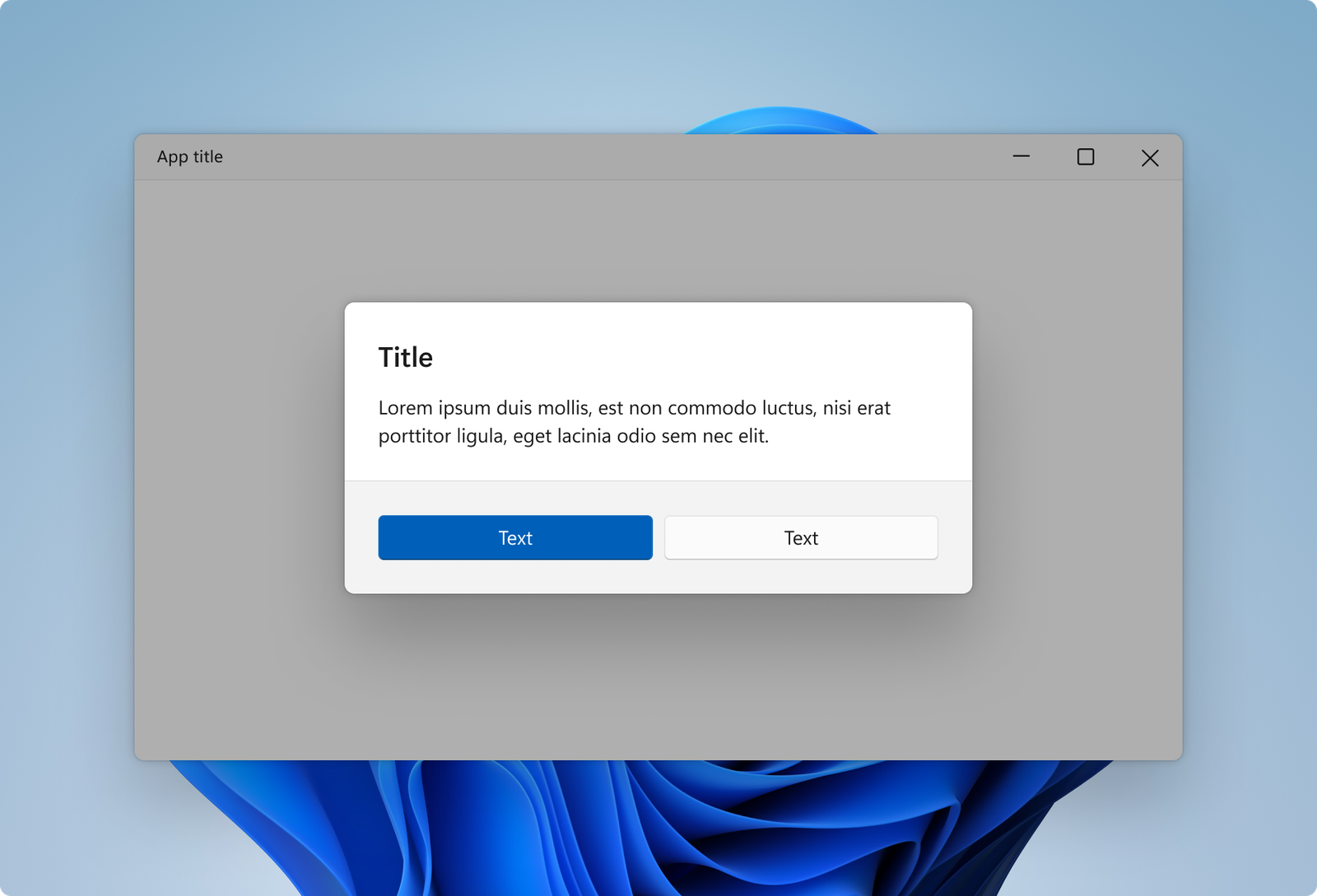
It is not mode aware; it is always translucent black in both light and dark mode. (Image Source: Microsoft)
- RIGHT-CLICK MENU: On right-click, a round-cornered menu appears with a shadow effect adding a new dimension to the interface.
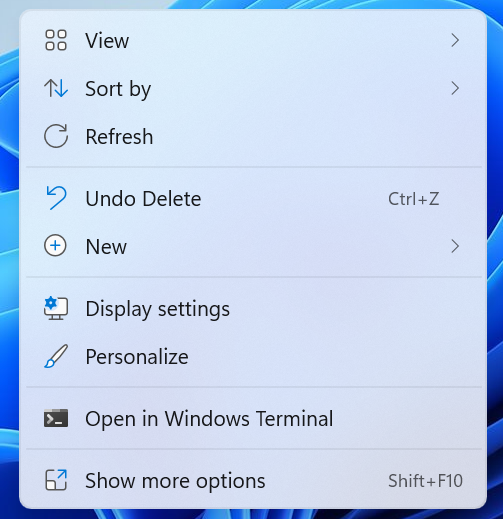
- TASKBAR: The taskbar has now been moved to the center giving a resemblance to Apple’s Dock. In addition to the ‘Live Tiles’ feature from Windows 8 being replaced by a set of pinned apps, a new cloud-powered “Recommended” section that shows recently opened files and documents from any location, including a PC, a smartphone, and OneDrive can be seen. The new start menu also includes a search box located at the top.
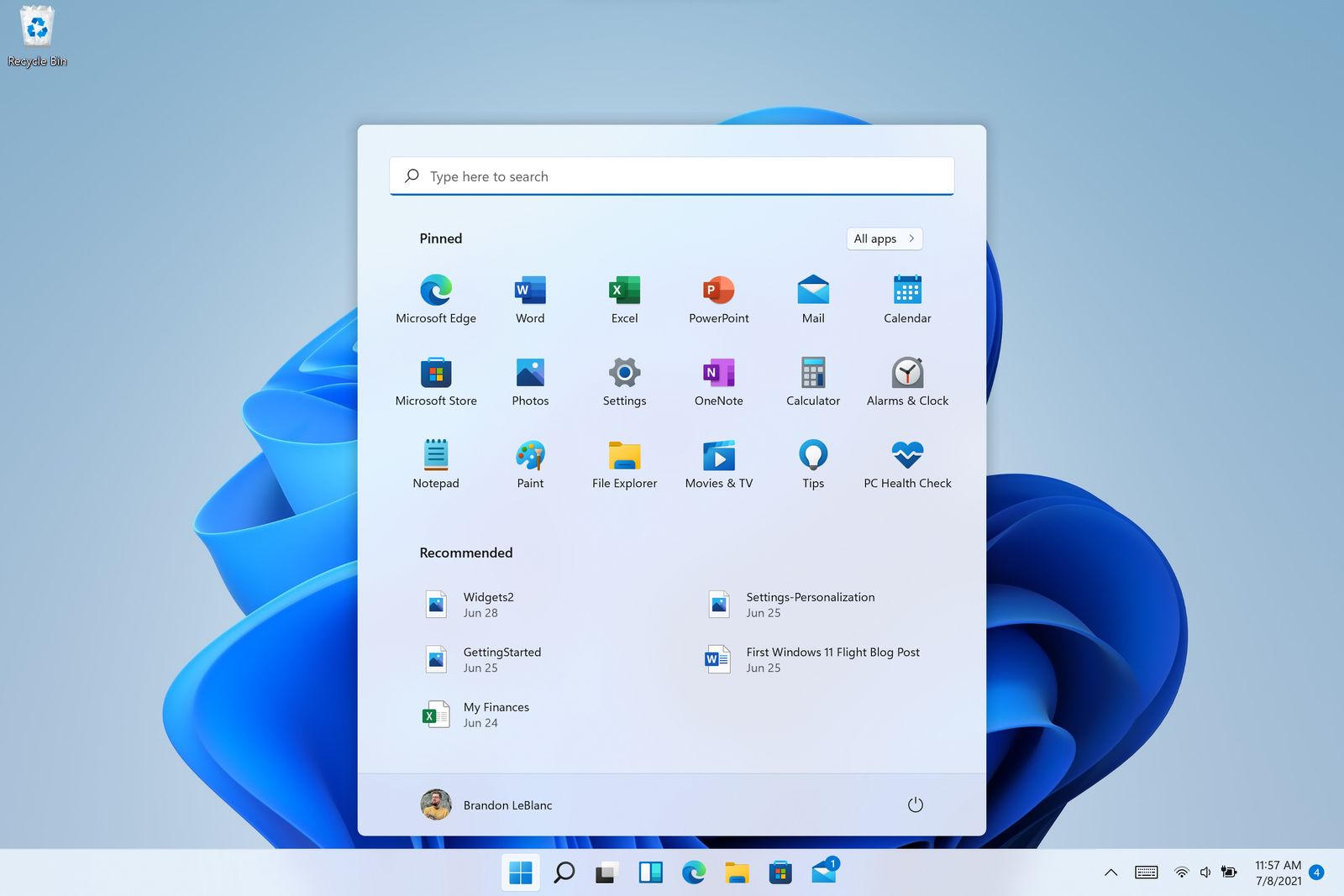
- TASK VIEW: Be it college, research work, internship, or personal; add as many desktops as you want in your Windows 11. Above all, the users can juggle seamlessly amongst desktops and taps.

- ICONOGRAPHY & RIBBONS: Both compliment the interface of Windows brainchild.
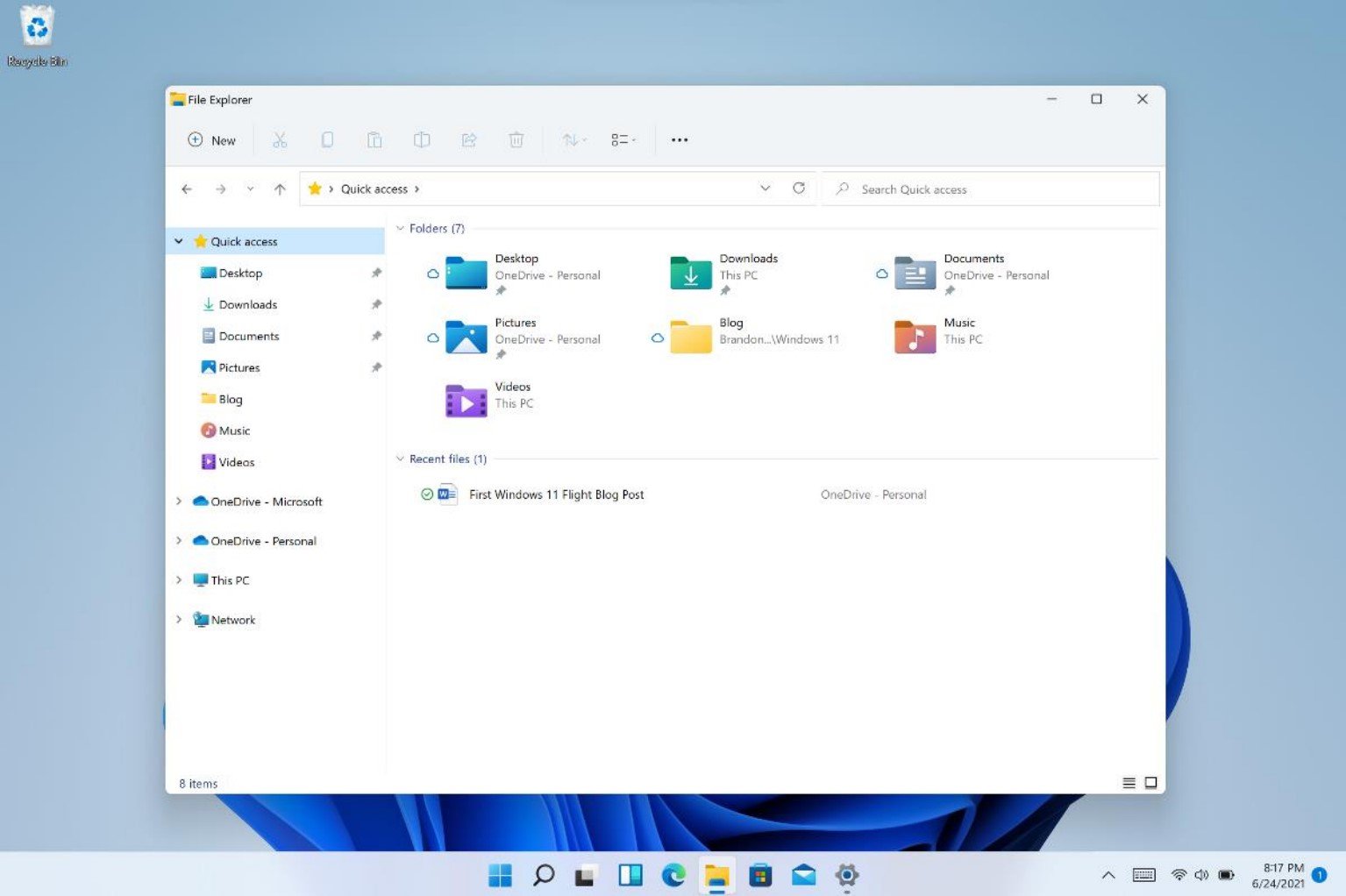
- THEMES: Windows 11 comes with 2 themes spread over 6 backgrounds.

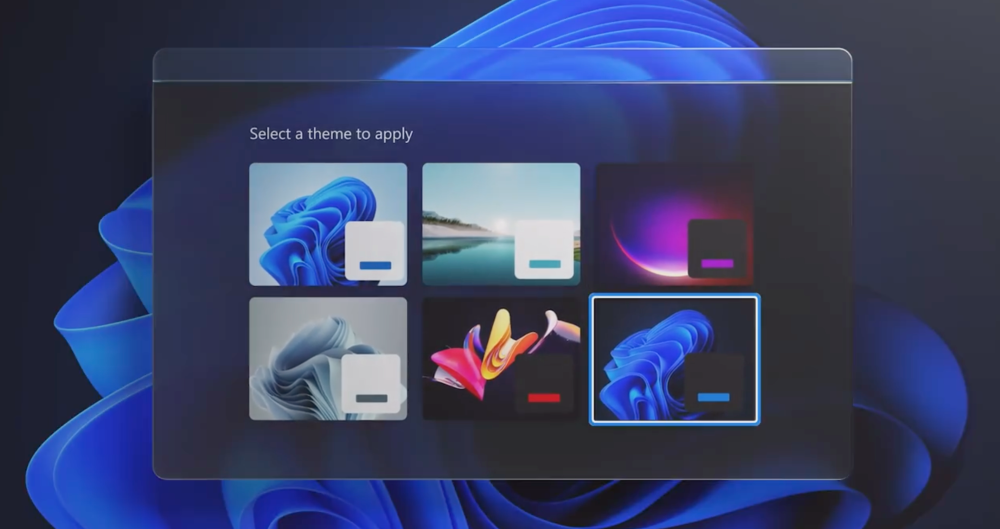
A WOBBLY WINDOW NT
The latest update 22454 has caused visual havoc in the interface of Windows 11. The update has an indelible impact on Windows 11, best-known for the default central alignment of its taskbar.

Just installed the Windows 11 build 22454 but somehow the icons in the taskbar are not centralized. This is somehow bugging me so much that i have reverted to all icons from the left
— Arjan Beijer (@arbeijer) September 10, 2021
Above all, this has defeated the very purpose of distinguishing Windows 11 from Windows 10. To much relief, one of the developers has said that they will be fixing this soon.
Know more about the update here.