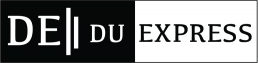Does the website still show “Result Awaited”? That’s too straightforward.
Let’s start with something refreshing. Remember the months of November and December when you all started forming WhatsApp groups for seamless communication during semester-exams, oh sorry, Open Book exams?
Well, those were unprecedented times. While our seniors managed to give their exams with low internet broadband width and mental health issues as Achilles heels, we, the students who appeared for their third semester-UG exams had the better of the situation.
Ironically, the results of the exams which were an academic version of “The Fast and The Furious” turned out to be the doppelganger of The Vampire Diaries. The wait is never-ending, the longing still persists.
It has been a while since the UG, PG results for Nov-Dec 2020 (OBE) pop-up on the DU examination portal just to turn into a dead letter. Glance at the previous notification titles DU UG, PG Results For Nov-Dec 2020 (OBE) Out here.
WHY A DELAY? | “RESULT AWAITED”: OBE 2.0
The Dean of Examinations, DS Rawat, stated that the delay in declaration of DU Open Book Exam results is due to fact that the some courses are still left to be evaluated. Moreover, the process of online evaluation tends to be pretty time-consuming.
In addition, the Dean added that certain courses have two evaluators. This means that a lag occurs as the second evaluator can access a particular script only after the first evaluator.
HOW TO CHECK DU RESULT 2021? | “RESULT AWAITED”: OBE 2.0
With “this shall pass too” in our strides, we hope that the results come soon. Here’s how you can check your result:
Step 1 – Go to the official website of the examination wing of the University of Delhi.
Step 2 – Click on the option of “Result” on the tab of the homepage.
Step 3 – Now from the table given on the left, select the program you are pursuing i.e “Undergraduate”.
Step 4 – As you click the right program, you will find the links of the examination and semester displayed on the screen from which you have to click on the link that matches your requirement.
Step 5 – Click on “Results of U.G. and P.G Programmes for Session Nov-Dec 2020”.

Step 6 – Finally, enter the college name, examination roll no., and the given captcha code.
Read here | “Result Awaited”: OBE 1.0