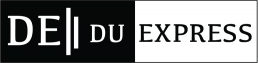Instagram is one of the most popular social media application these days. It works as an online photo album with its several interesting features like live video, stories, hashtags etc.
You might have seen many of your friends and celebrities posting #2017bestnine collages on their profile.Here’s how you can also revisit your top 9 photos of 2017 and share it with everyone.
1. To use the tool,the Instagram profile must be set to ‘Public’ and not ‘Private’. You can switch back to Private once the collage is created.
2. The best 9 tool is not integrated into Instagram, so you have to open 2017bestnine.com from the browser.
3. Next,you will have to enter your Instagram handle (ID) on the website and click on ‘GET’.No password is required here.
4. Sit back and wait for a collage which shows the number of photos you uploaded in 2017 and the number of likes the posts got. The website can take up to 10 minutes to generate the collage due to heavy traffic at times. So, be patient.
You have an option to change the pictures in the collage with the ones you like.
We’ve created ours,have you created yours?

This tool helps the Instagram users to look back to their highlights of the last year and relive those moments once again as these moments are worth looking back.